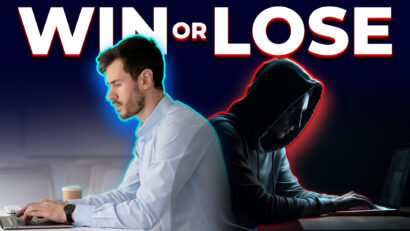Why Nashville Law Firms Need Microsoft 365
What Does Microsoft 365 Offer Your Nashville Law Firm?
You probably use a Microsoft product in one way or another, but maybe you’re dragging your feet on moving to Microsoft 365 — do you know about the features it offers specifically for law firms?
Over the past few years, productivity suites have become more and more popular with businesses of all sizes, in a wide and varied range of industries. It’s the type of solution that has something to offer everyone.
Cloud-based technologies, in general, are changing the way lawyers like you view the capabilities of their technology — especially Microsoft 365.
This is especially true because of what it has to offer law firms.
3 Key Microsoft 365 Features Designed For Nashville Law Firms
Microsoft 365 is available as a cloud-based online suite for which your firm is charged on a per-user basis.
This model includes customer service, upgrades, patches, and even training for your employees. Microsoft 365 is also available as a stand-alone software product. You make a one-time purchase where you own the software.
But that’s not all – there are three key Microsoft 365 features that are especially beneficial for law firms…
- Legally Compliant Document Storage: Microsoft 365 provides online document storage options that give you all the space necessary to store confidential data securely. There are several different Microsoft 365 versions for both large and small practices, and each provides a different layer of services and security. For example, Enterprise 3 provides the compliance and legal hold license requirements you need, along with unlimited storage. Microsoft 365 comes with native encryption, end-to-end security, and multi-factor authentication options to protect both your data and emails so they’re only accessible to you or those you authorize. It’s important to note that some of these features will need to be set up by an IT company, but once this has been done, it can save your employees a lot of time and work, plus it further ensures compliance with legal regulations
- Email & Data Encryption: Microsoft 365 encrypts your data and email in storage and in transit. What does that mean? In layman’s terms, encrypted data is formatted in a secret code that would be meaningless if intercepted. It is one of the most efficient ways to secure a database given that decryption can only occur through a key, which is essentially a “secret password”. In this case, there is a need for updated encryption software to ensure that private information is only accessible through the database program. Encryption technology is a great way to protect important data. By making data unreadable to anyone who isn’t supposed to have access to it, you can secure files stored on your systems, servers, and mobile devices, as well as files sent via email or through file-sharing services. Microsoft 365 uses several strong encryption protocols, and technologies including Transport Layer Security/Secure Sockets Layer (TLS/SSL), Internet Protocol Security (IPSec), and Advanced Encryption Standard (AES). Migrating your email server to the cloud-based Microsoft 365 environment also lets you securely move your mailboxes and archives to a protected environment.
- Features Designed Specifically For Legal Practices: Microsoft 365 also offers a number of free plug-ins that have been developed for use in the legal industry:
- Rocket Matter: This plug-in released an extensive Microsoft 365 integration with its Outlook plug-in, allowing you to easily associate emails with matters. Add your billable time and attach attachments right from within Outlook on Microsoft 365.
- Boomerang: This free application lets you write an email and schedule when you would like it to be sent. This is great if you’re working over the weekend or late at night and you don’t want to disturb a client or co-worker during these times. You just click “Send Later” and choose from the options that Boomerang presents. Set it and forget it — Boomerang does the rest. The email will remain in your draft email folder until it’s sent (just in case you want to change something). Your computer doesn’t need to be left on, either. As you can see, Microsoft 365 has a lot to offer you. Don’t forget, if you’re unsure about how to manage the migration process, it would be best to consult with an IT company like Safe Network Solutions for support.
Need Expert Assistance Harnessing Microsoft 365 For Your Law Firm?
Safe Network Solutions offers Microsoft 365 support geared to address the needs of today’s law firms. Our Microsoft 365 solutions are based on a tailored approach to workflow — ensuring that you have the correct version, setup, and integration of Microsoft 365.
When additional support is needed, our team of IT specialists is able to provide troubleshooting assistance or strategic advice, enabling clients to leverage the power of Office 365 to their benefit.
- Migration Management: If you’re not sure which plan is right for you or how to migrate all of your workstations over, we’ll walk you through the entire migration process, handling each step of the way to make sure it goes smoothly.
- Comprehensive Support: We offer onsite and remote support to help you resolve any sort of configuration and/or troubleshooting issues right away. If we’re not able to remotely resolve the issue, we’ll come onsite to help you out.
- Employee Training: A vital component of the success strategy of any software offering is the ability of a business’s employees to understand it well enough to utilize it to its fullest potential. We’re here to walk your staff through any new features or applications.
Don’t settle for a sub-par Microsoft 365 experience. Harness the full power of this technology by getting a little help from Safe Network Solutions.

Safe Network Solutions is a technology consulting firm located in Nashville, TN. We are focused on reducing our Clients’ stress and the time they spend handling IT related issues. As technology has become more integrated with daily business tasks, downtime is not an option. Whether your systems reside on-premise, in the cloud, or in a hybrid setup, you need a partner with expertise in a wide array of technologies, with a security focus.